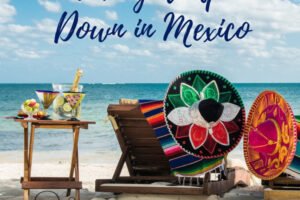No Netflix! no problem! set up your own home movie, and TV show / media server with Plex. Your own personal media in one place and access from anywhere!
In this tutorial, I will give a brief introduction on Plex Media system, then setup Plex Media Server on my Windows machine. Finally, Testing Plex stream client by downloading Plex app on my Android Smartphone.
Note: Your Plex media server (your computer or device) must be up and running to access your media as a Plex client.
Once you are up and running, you can:
Share home movies from your Chicago Mac with Grandma on her Roku in France.
Stream music from your PC in London to your iPad while abroad in Tenerife.
See photos on a SoHo LG Smart TV while they are stored in your Brooklyn brownstone.
Set up your own DVR and record your favorite shows and games from over-the-air signal and watch anywhere!
Link your TIDAL account and integrate your own personal library with TIDAL’s 60 million tracks.
Links:
Download Plex Media Server ( select your platform):
Plex Introduction:
Buy a network attached storage (NAS) for your Plex home server (amazon.ca):
https://www.amazon.ca/Network-Attached-Storage/b?ie=UTF8&node=2409506011
Tutorial Parts:
Introduction: 00:00
Install Plex server: 08:15
Create Libraries: 13:30
Test Plex client ( Android): 26:26
Thank you for watching!
Like & subscribe!
View Original Video Here